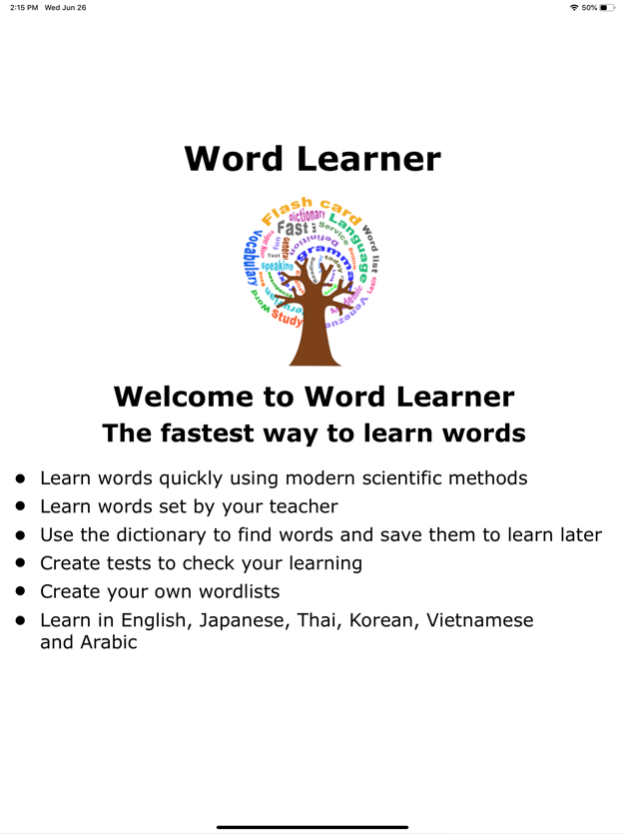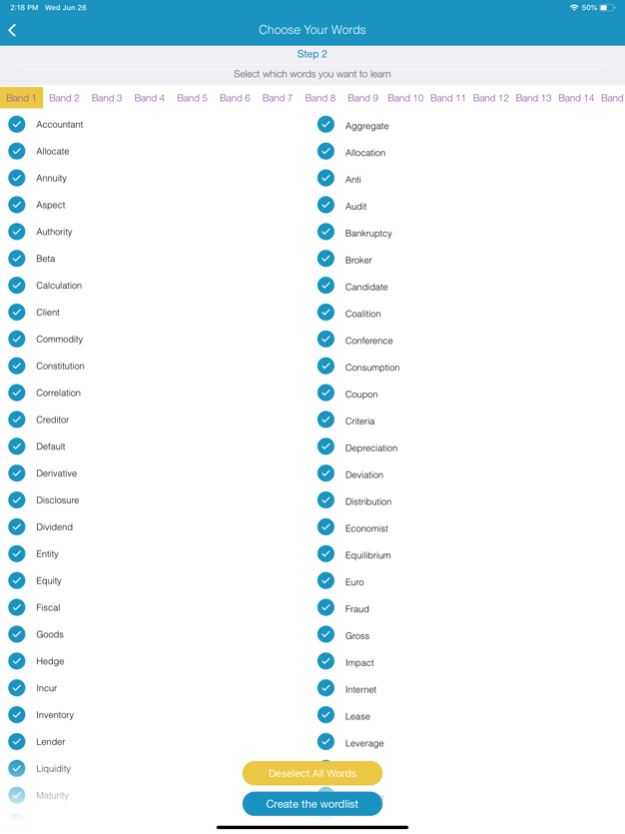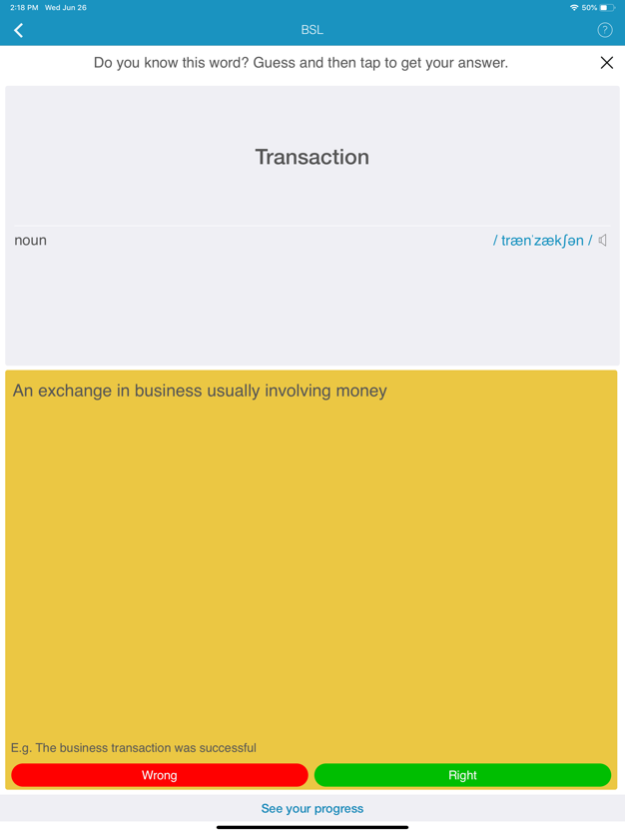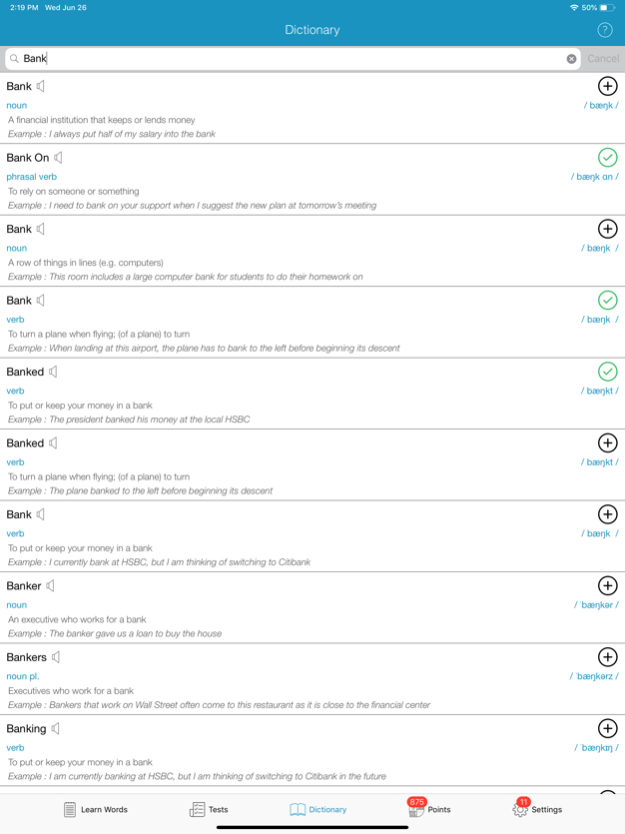Word-Learner 5.3.11
Continue to app
Free Version
Publisher Description
Word Learner is a science based efficient word learning system whereby teachers can track their students vocabulary learning using the online learner management system at www.word-learner.com. Go there to make a class and wordlist for the students.
The app comes with:-
- spaced repetition efficient word learning software
- ability to track students' learning
- ability for teachers to create a test for the class on a certain day (randomized test questions)
- a built-in dictionary
- ability to save words to learn from the dictionary
- ability to create your own wordlist or sub-list from the NGSL, NAWL, BSL, TSL, CEFR-J, Cambridge Starers, Movers, Flyers, KET PET and FCE as well as Korean NEAT wordlists (built-in) and SAT
- definitions and interfaces in Korean, Thai, Arabic, Vietnamese and Japanese as well
- points awarded for learning
- ability to create tests*
- example sentences in English*
- and much more ...
* in paid mode
Teachers login to word-learner.com, create a class and decide which words they want students to learn. The teacher gives the class code to the student to put in their their app to start learning. All data are tracked using the Learner management System. Just set it up and collect the data at the end of the semester. More details on word-learner.com.
Teachers can create timed tests to appear on certain days as well. The app randomly selects words from the learning set and generates a 4 item multiple-choice test. All test data are saved to the online learner management system.
All wordlists are used with permission.
Sep 17, 2023
Version 5.3.11
- Minor bug fixes
About Word-Learner
Word-Learner is a free app for iOS published in the Kids list of apps, part of Education.
The company that develops Word-Learner is EFL Technologies. The latest version released by its developer is 5.3.11.
To install Word-Learner on your iOS device, just click the green Continue To App button above to start the installation process. The app is listed on our website since 2023-09-17 and was downloaded 2 times. We have already checked if the download link is safe, however for your own protection we recommend that you scan the downloaded app with your antivirus. Your antivirus may detect the Word-Learner as malware if the download link is broken.
How to install Word-Learner on your iOS device:
- Click on the Continue To App button on our website. This will redirect you to the App Store.
- Once the Word-Learner is shown in the iTunes listing of your iOS device, you can start its download and installation. Tap on the GET button to the right of the app to start downloading it.
- If you are not logged-in the iOS appstore app, you'll be prompted for your your Apple ID and/or password.
- After Word-Learner is downloaded, you'll see an INSTALL button to the right. Tap on it to start the actual installation of the iOS app.
- Once installation is finished you can tap on the OPEN button to start it. Its icon will also be added to your device home screen.